This Exam Logistics is a short guide to help trainers follow the correct procedure for online testing.
Step 1. As a Licensed IITTI Trainer
If you wish to enter your students to take the IITTI exam, each student needs to have an exam pass.
At regular fee level, you can buy for your students at:
Volume payment.
For discount, we have set up special access once you log in so you can buy at a discount. Look for the "Other areas" link after login.
The exam passes will be emailed to you, and you can print them out and distribute them to your students. Here is a sample:
Sample exam passes (13 passes in this example)
All IITTI Exams are now done 100% online via Zoom / Skype.
Before the exam:
1.) Ask exam candidates to upload a professional photo to their IITTI accounts.
2.) Ask candidates to do a hi-definition (1920 x 1080 mp4) "greeting video" in front of an IITTI logo of about 60 seconds,
telling what they would say if they were looking for a job and an employer has never heard of the World Civility Index before
(candidate must state name, occupation, company/school).
 "Greeting video" of Teresita Sandoval, Guayaquil, Ecuador Dec 14, 2017
"Greeting video" of Teresita Sandoval, Guayaquil, Ecuador Dec 14, 2017
On exam day:
IITTI will send the exam ID and exam password to the proctor before the exam.
Proctor needs to do a "monitoring video" during the exam.
At the beginning of the monitoring video, ask candidates to speak to the camera to state their name, occupation, company/school.
During the exam, we require each candidate to place their cellphone behind so that proctor can see and record candidates' screens during the exam.
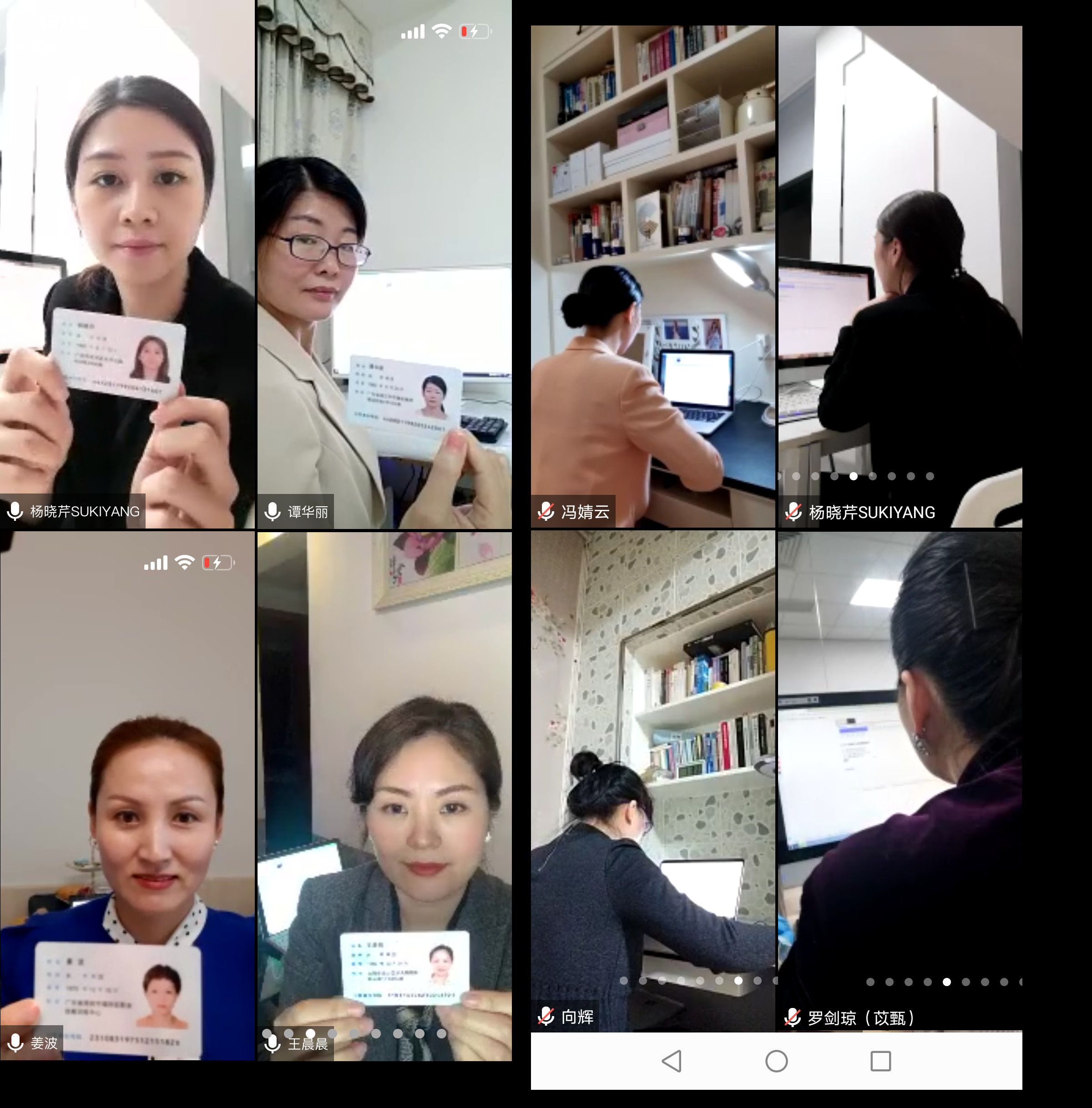 "Monitoring video" Guangzhou, China, Mar 19, 2020
"Monitoring video" Guangzhou, China, Mar 19, 2020
After exam:
Please remind exam takers that their IITTI public profile (photo, greeting video, etc.)
might be selected by the IITTI judging panel to be used as distinguished example of high-quality achievements.
P.S. Please note there is a procedure change.
Please send in the greeting videos and monitoring video via WeTransfer as soon as you can.
IITTI will not send out the official emails and publish the official results until all videos are received.
Step 2. For Your Students
(1) Open an account by visiting the "Learners" area at:
Get new account
(2) Ask students to enter their exam codes of their exam passes under "Enter exam code". Do this before the exam date. They are now ready to take the exam.
(3) On exam date:
- Log into their student accounts and go to "Exam Area".
- Click on "Add Exam" and select the exam with the correct exam ID.
- Enter the exam password.
Exam ID and exam password will be supplied by the proctor right before the exam session.
Step 3. As a Proctor
(1) Before the exam, make sure students had enter the code of their exam passes into their account.
(2) Right before the exam, contact IITTI headquarters via email (info@IITTI.org) to get the exam ID and exam password.
This pair of identification allows the students to enroll into the correct exam.
(3) During exam, the proctor has to take a monitoring video of the complete exam session (usually 1 hour) for security measure.
Details are specified under the "Proctor Area".
 "Greeting video" of Teresita Sandoval, Guayaquil, Ecuador Dec 14, 2017
"Greeting video" of Teresita Sandoval, Guayaquil, Ecuador Dec 14, 2017
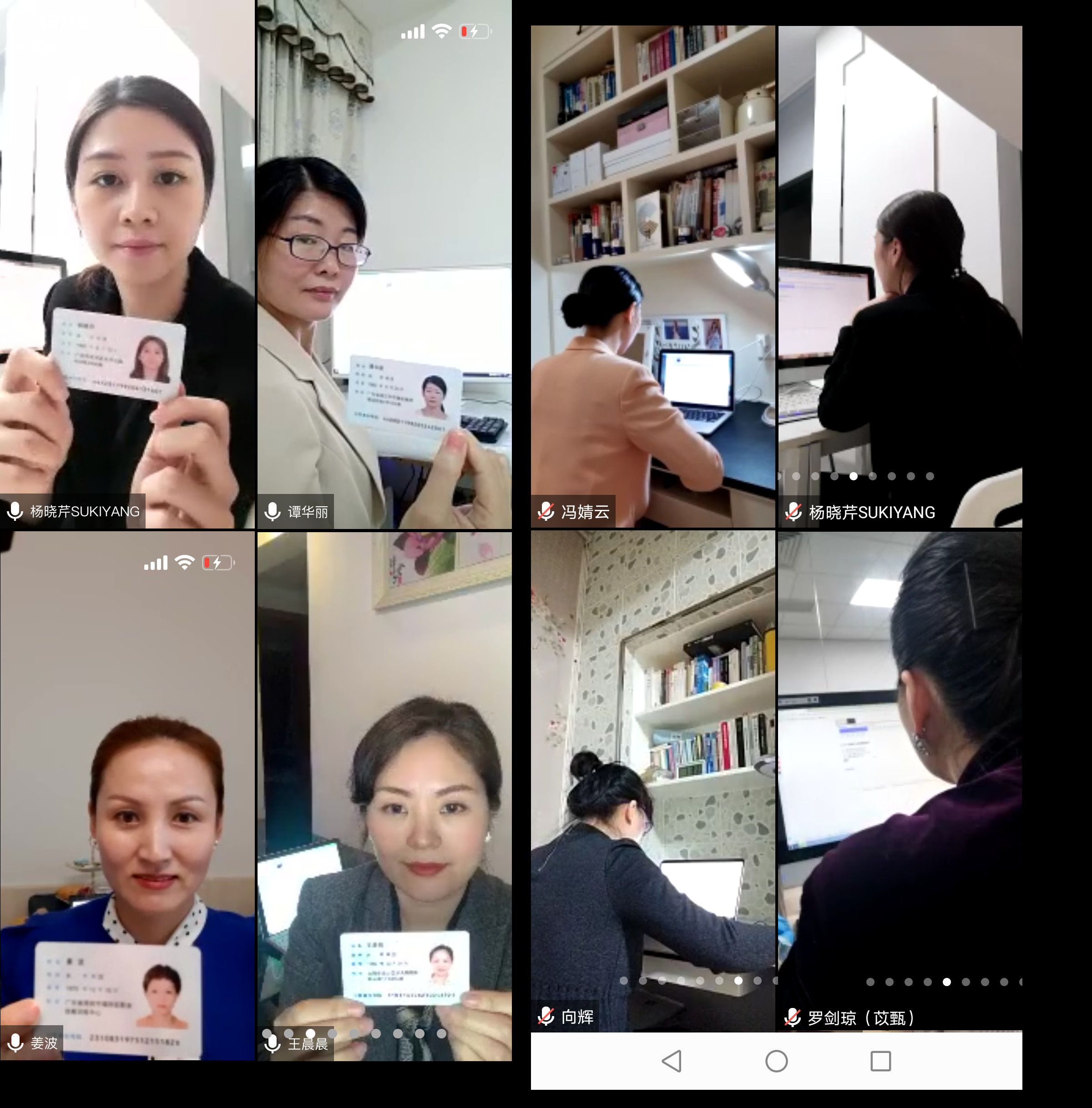 "Monitoring video" Guangzhou, China, Mar 19, 2020
"Monitoring video" Guangzhou, China, Mar 19, 2020